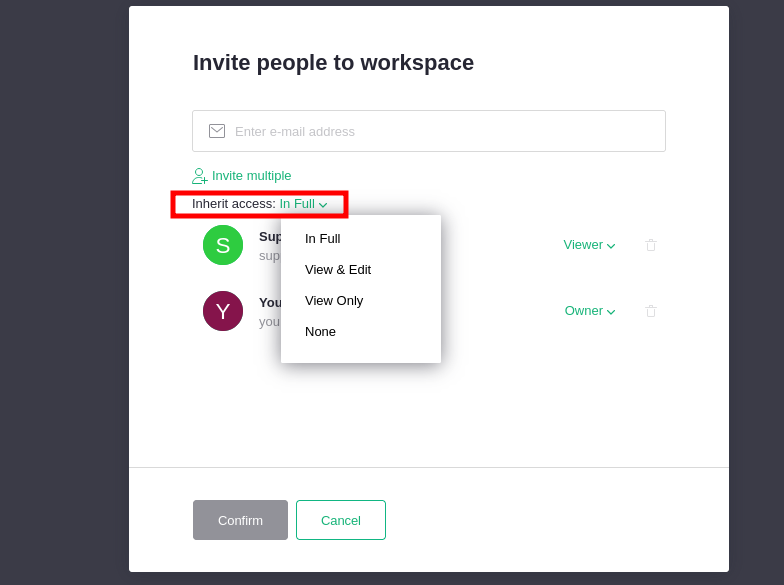Start documenting the databases including: * document ACL and other tables * Permissions * Groups, secrets, and other tables --------- Co-authored-by: jordigh <jordigh@octave.org>
15 KiB
Database
Warning
This documentation is meant to describe the state of the database. The reader should be aware that some undocumented changes may have been done after its last updates, and for this purpose should check the git history of this file.
Also contributions are welcome! ❤️
Grist manages two databases:
- The Home Database;
- The Document Database (also known as "the grist document");
The Home database is responsible for things related to the instance, such as:
- the users and the groups registered on the instance,
- the billing,
- the organisations (also called sites), the workspaces,
- the documents' metadata (such as ID, name, or workspace under which it is located);
- the access permissions (ACLs) to organisations, workspaces and documents (access to the content of the document is controlled by the document itself);
A Grist Document contains data such as:
- The tables, pages, views data;
- The ACL inside to access to all or part of tables (rows or columns);
The Document Database
Inspecting the Document
A Grist Document (with the .grist extension) is actually a SQLite database. You may download a document like this one and inspect its content using a tool such as the sqlite3 command:
$ sqlite3 Flashcards.grist
sqlite> .tables
Flashcards_Data _grist_TabBar
Flashcards_Data_summary_Card_Set _grist_TabItems
GristDocTour _grist_TableViews
_grist_ACLMemberships _grist_Tables
_grist_ACLPrincipals _grist_Tables_column
_grist_ACLResources _grist_Triggers
_grist_ACLRules _grist_Validations
_grist_Attachments _grist_Views
_grist_Cells _grist_Views_section
_grist_DocInfo _grist_Views_section_field
_grist_External_database _gristsys_Action
_grist_External_table _gristsys_ActionHistory
_grist_Filters _gristsys_ActionHistoryBranch
_grist_Imports _gristsys_Action_step
_grist_Pages _gristsys_FileInfo
_grist_REPL_Hist _gristsys_Files
_grist_Shares _gristsys_PluginData
⚠️ If you want to ensure that you will not alter a document's contents, make a backup copy beforehand.
The migrations
The migrations are handled in the Python sandbox in this code: https://github.com/gristlabs/grist-core/blob/main/sandbox/grist/migrations.py
For more information, please consult the documentation for migrations.
The Home Database
The home database may either be a SQLite or a PostgreSQL database depending on how the Grist instance has been installed. For details, please refer to the TYPEORM_* env variables in the README.
Unless otherwise configured, the home database is a SQLite file. In the default Docker image, it is stored at this location: /persist/home.sqlite3.
The schema below is the same (except for minor differences in the column types), regardless of what the database type is.
The Schema
The database schema is the following:
Note
For simplicity's sake, we have removed tables related to the billing and to the migrations.
If you want to generate the above schema by yourself, you may run the following command using SchemaCrawler (a docker image is available for a quick run):
# You may adapt the --database argument to fit with the actual file name
# You may also remove the `--grep-tables` option and all that follows to get the full schema.
$ schemacrawler --server=sqlite --database=landing.db --info-level=standard \
--portable-names --command=schema --output-format=svg \
--output-file=/tmp/graph.svg \
--grep-tables="products|billing_accounts|limits|billing_account_managers|activations|migrations" \
--invert-match
orgs table
Stores organisations (also called "Team sites") information.
| Column name | Description |
|---|---|
| id | The primary key |
| name | The name as displayed in the UI |
| domain | The part that should be added in the URL |
| owner | The id of the user who owns the org |
| host | ??? |
workspaces table
Stores workspaces information.
| Column name | Description |
|---|---|
| id | The primary key |
| name | The name as displayed in the UI |
| org_id | The organisation to which the workspace belongs |
| removed_at | If not null, stores the date when the workspaces has been placed in the trash (it will be hard deleted after 30 days) |
docs table
Stores document information that is not portable, which means that it does not store the document data nor the ACL rules (see the "Document Database" section).
| Column name | Description |
|---|---|
| id | The primary key |
| name | The name as displayed in the UI |
| workspace_id | The workspace the document belongs to |
| is_pinned | Whether the document has been pinned or not |
| url_id | Short version of the id, as displayed in the URL |
| removed_at | If not null, stores the date when the workspaces has been placed in the trash (it will be hard deleted after 30 days) |
| options | Serialized options as described in the DocumentOptions interface |
| grace_period_start | Specific to getgrist.com (TODO describe it) |
| usage | stats about the document (see DocumentUsage) |
| trunk_id | If set, the current document is a fork (only from a tutorial), and this column references the original document |
| type | If set, the current document is a special one (as specified in DocumentType) |
aliases table
Aliases for documents.
FIXME: What's the difference between docs.url_id and alias.url_id?
| Column name | Description |
|---|---|
| url_id | The URL alias for the doc_id |
| org_id | The organisation the document belongs to |
| doc_id | The document id |
acl_rules table
Permissions to access either a document, workspace or an organisation.
| Column name | Description |
|---|---|
| id | The primary key |
| permissions | The permissions granted to the group. See below. |
| type | Either equals to ACLRuleOrg, ACLRuleWs or ACLRuleDoc |
| org_id | The org id associated to this ACL (if set, workspace_id and doc_id are null) |
| workspace_id | The workspace id associated to this ACL (if set, doc_id and org_id are null) |
| doc_id | The document id associated to this ACL (if set, workspace_id and org_id are null) |
| group_id | The group of users for which the ACL applies |
The permissions are stored as an integer which is read in its binary form which allows to make bitwise operations:
| Name | Value (binary) | Description |
|---|---|---|
| VIEW | +0b00000001 | can view |
| UPDATE | +0b00000010 | can update |
| ADD | +0b00000100 | can add |
| REMOVE | +0b00001000 | can remove |
| SCHEMA_EDIT | +0b00010000 | can change schema of tables |
| ACL_EDIT | +0b00100000 | can edit the ACL (docs) or manage the teams (orgs and workspaces) of the resource |
| (reserved) | +0b01000000 | (reserved bit for the future) |
| PUBLIC | +0b10000000 | virtual bit meaning that the resource is shared publicly (not currently used) |
You notice that the permissions can be then composed:
- EDITOR permissions =
VIEW | UPDATE | ADD | REMOVE=0b00000001+0b00000010+0b00000100+0b00001000=0b00001111=15 - ADMIN permissions =
EDITOR | SCHEMA_EDIT=0b00001111+0b00010000=0b00011111=31 - OWNER permissions =
ADMIN | ACL_EDIT=0b00011111+0b00100000=0b0011111=63
For more details about that part, please refer to the code.
secrets table
Stores secret informations related to documents, so the document may not store them (otherwise someone who downloads a doc may access them). Used to store the unsubscribe key and the target url of Webhooks.
| Column name | Description |
|---|---|
| id | The primary key |
| value | The value of the secret (despite the table name, its stored unencrypted) |
| doc_id | The document id |
prefs table
Stores special grants for documents for anyone having the key.
| Column name | Description |
|---|---|
| id | The primary key |
| key | A long string secret to identify the share. Suitable for URLs. Unique across the database / installation. |
| link_id | A string to identify the share. This identifier is common to the home database and the document specified by docId. It need only be unique within that document, and is not a secret. |
| options | Any overall qualifiers on the share |
For more information, please refer to the comments in the code.
groups table
The groups are entities that may contain either other groups and/or users.
| Column name | Description |
|---|---|
| id | The primary key |
| name | The name (see the 5 types of groups below) |
Only 5 types of groups exist, which corresponds actually to Roles (for the permissions, please refer to the ACL rules permissions details):
owners(see theOWNERSpermissions)editors(see theEDITORSpermissions)viewers(see theVIEWSpermissions)membersguests
viewers, members and guests have basically the same rights (like viewers), the only difference between them is that:
viewersare explicitly allowed to view the resource and its descendants;membersare specific to the organisations and are meant to allow access to be granted to individual documents or workspaces, rather than the full team site.guestsare (FIXME: help please on this one :))
Each time a resource is created, the groups corresponding to the roles above are created (except the members which are specific to organisations).
group_groups table
The table which allows groups to contain other groups. It is also used for the inheritance mechanism (see below).
| Column name | Description |
|---|---|
| group_id | The id of the group containing the subgroup |
| subgroup_id | The id of the subgroup |
group_users table
The table which assigns users to groups.
| Column name | Description |
|---|---|
| group_id | The id of the group containing the user |
| user_id | The id of the user |
groups, group_groups, group_users and inheritances
We mentioned earlier that the groups currently holds the roles with the associated permissions.
The database stores the inheritances of rights as described below.
Let's imagine that a user is granted the role of Owner for the "Org1" organisation, s/he therefore belongs to the group "Org1 Owners" (whose ID is id_org1_owner_grp) which also belongs to the "WS1 Owners" (whose ID is id_ws1_owner_grp) by default. In other words, this user is by default owner of both the Org1 organization and of the WS1 workspace.
The below schema illustrates both the inheritance of between the groups and the state of the database:
This inheritance can be changed through the Users management popup in the Contextual Menu for the Workspaces:
If you change the inherit access to "View Only", here is what happens:
The Org1 owners now belongs to the "WS1 Viewers" group, and the user despite being Owner of "Org1" can only view the workspace WS1 and its documents because s/he only gets the Viewer role for this workspace. Regarding the database, group_groups which holds the group inheritance has been updated, so the parent group for id_org1_owner_grp is now id_ws1_viewers_grp.
users table
Stores users information.
| Column name | Description |
|---|---|
| id | The primary key |
| name | The user's name |
| api_key | If generated, the HTTP API Key used to authenticate the user |
| picture | The URL to the user's picture (must be provided by the SSO Identity Provider) |
| first_login_at | The date of the first login |
| is_first_time_user | Whether the user discovers Grist (used to trigger the Welcome Tour) |
| options | Serialized options as described in UserOptions interface |
| connect_id | Used by GristConnect in Enterprise Edition to identify user in external provider |
| ref | Used to identify a user in the automated tests |
logins table
Stores information related to the identification.
Note
A user may have many
loginsrecords associated to him/her, like several emails used for identification.
| Column name | Description |
|---|---|
| id | The primary key |
| user_id | The user's id |
| The normalized email address used for equality and indexing (specifically converted to lower case) | |
| display_email | The user's email address as displayed in the UI |
The migrations
The database migrations are handled by TypeORM (documentation). The migration files are located at app/gen-server/migration and are run at startup (so you don't have to worry about running them yourself).